From understanding the need of having a picture-perfect moment to capturing some of the best photographs, MacOS has been able to work tirelessly to provide beautiful photo editing apps to the world. Out of which, here we will find out some of the best photo-editing apps for MacOS which must be added to your Mac to experience amazing edit features with high-end graphics in 2019.
List of top 10 photo editing apps for MacBook Air, Macbook Pro , Mac Mini and iMac 2019:
Snapheal

Snapheal, with its best-ever photo-editing features, makes removing unwanted people and objects from the photos in a single click. The latest updates are the ones you are looking forward to having it in your MacOS. It also gets rid of the skin imperfections and helps in restoring the scanned photos back very swiftly, with crystal clear picture qualities.
Photos

With easy to use and fantabulous features that will give you the exact edits, the one you have always been looking into a photo editing app in a MacOS. It is developed by Apple Inc and is the first choice for those who take their photography seriously.
- It consists of editing tools such as smart sliders and filters
- Apart from it, the Photos has a Markup tool to add text, create sketches, do signatures and add shapes.
- It performs brilliantly by synchronizing with other Apple devices, thus giving an option to the users to keep their photos in their libraries instead of their devices.
Sketch 52
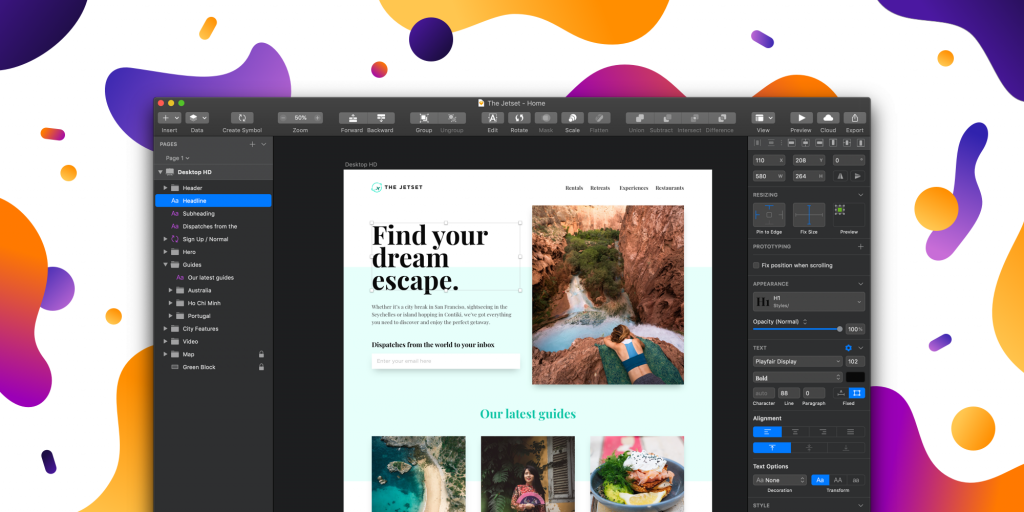
This MacOS app, Sketch 52 is 2.7 times faster than the Sketch 51 when it comes to rendering service at a very fast rate. A totally new interface to take photography at a whole new level of awesomeness with its redesigned interface which makes its design process more intuitive than ever before.
It comes with a complete toolkit, vector editing, pixel precision, non-destructive editing, and other options like export presents, code export, and prototyping to give a perfect outcome.
Pixelmator Pro

Pixelmator Pro is a powerful and advanced professional image editing tool that makes editing easy. With multiple options of editing such as retouching, creating graphic designs, painting, drawing, vector graphics, adding effects and lots more to offer in one and only powerful Pixelmator Pro.
It can be purchased online from the app store with a cost of $59.99
Pixlr Pro
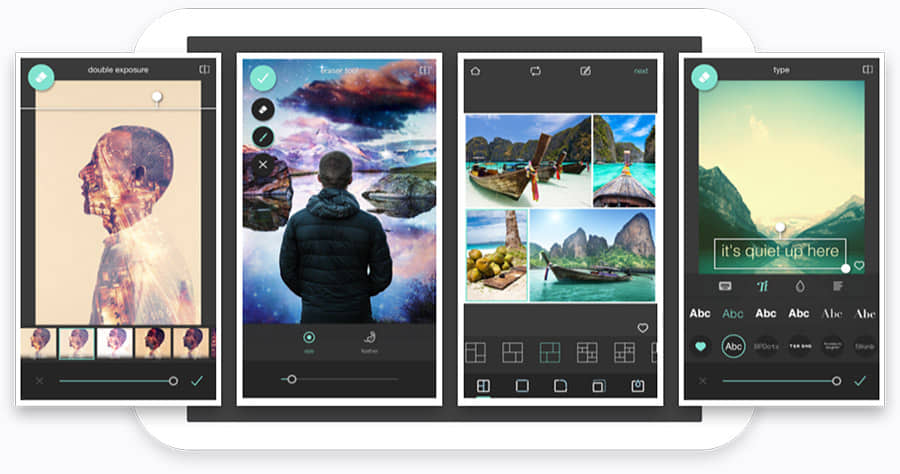
Are you looking to edit your photos on the go? If the answer is yes, then there is no better option than the latest photo editing app for your MacOS 2019, i.e., Pixlr Pro.
Edit your images like a professional photographer as Pixlr Pro has advanced features and multiple options to make your picture look wonderful. It includes layer masks, curves and level adjustments, multiple brush options, color and bend modes, effects and filters, transform and wrap tools, and many more.
- MacOS Mojave support
- ML Enhancement
GIMP
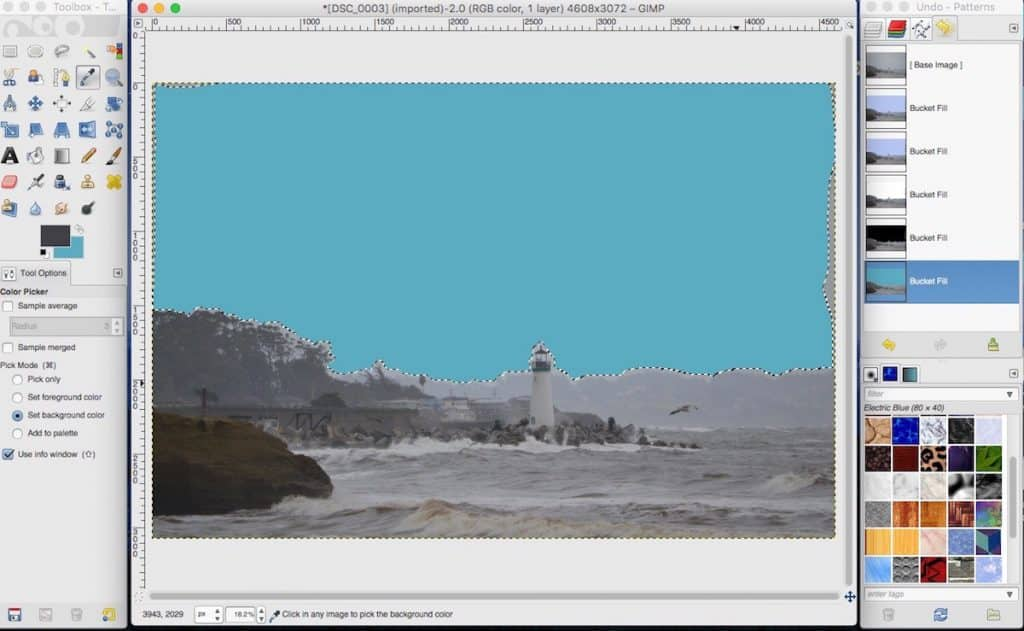
Get every color adjustment with a picture-perfect image. GIMP offers a wide array of photo editing options to edit, create and get mind-boggling photos with powerful and high-end graphics. Adding layers, color adjustments, and cropping it to a suitable ratio makes GIMP a perfect choice to have it right now in your MacOS.
SumoPaint
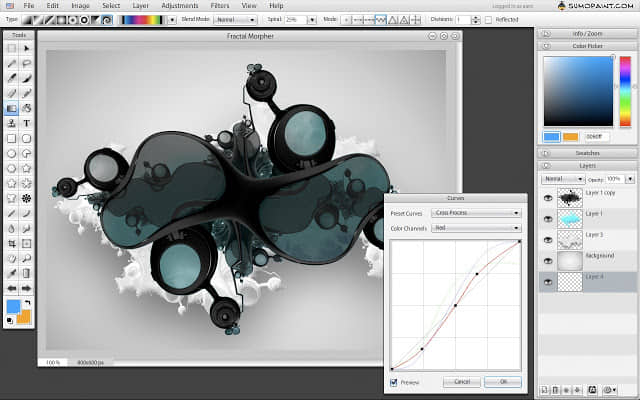
Features that any photographer likes to get amazing results, Sumo Paint is one of its kind. This photo-editing app is a must have app with features such as, lighting, animated and 3-dimensional brush options, auto smoothness, texting, shaping and its ability for curve adjustments, and many more.
Download it now on your MacOS to experience a picture-perfect moment.
Affinity
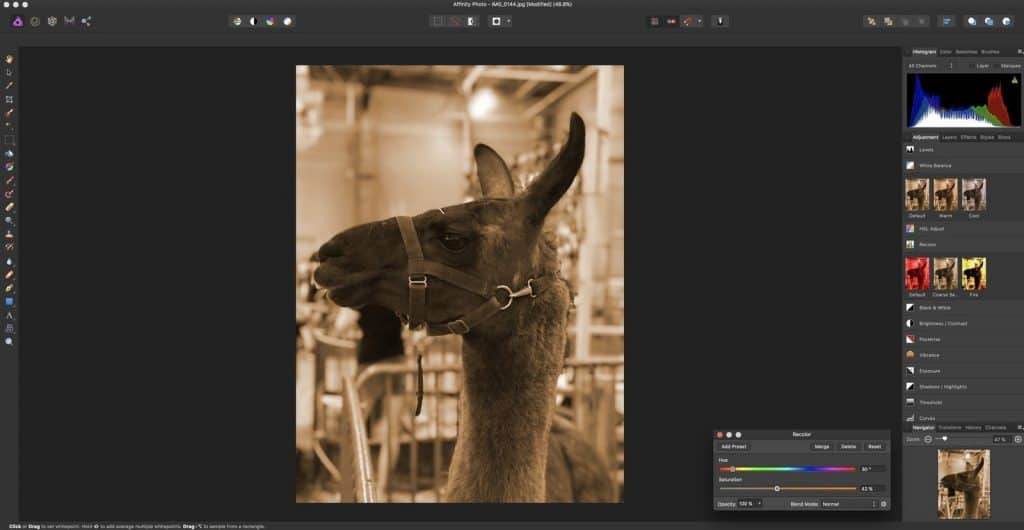
Designed to render superb photo editing, keeping in mind to give professional photography like experience, Affinity shines alone. It has an unmatched picture editing features which anyone can use easily to bring life in the pictures. Though, a bit high at the price tag of $49.99, it supports unlimited layers and has multiple layer adjustment options available.
Apart from it, the Affinity allows you to control your edits by working perfectly on the options like dodge, blemish, masking with the auto-saving mode. If you are willing to spend a little more amount, then download it now to experience the professionalism with you.
DxO PhotoLab
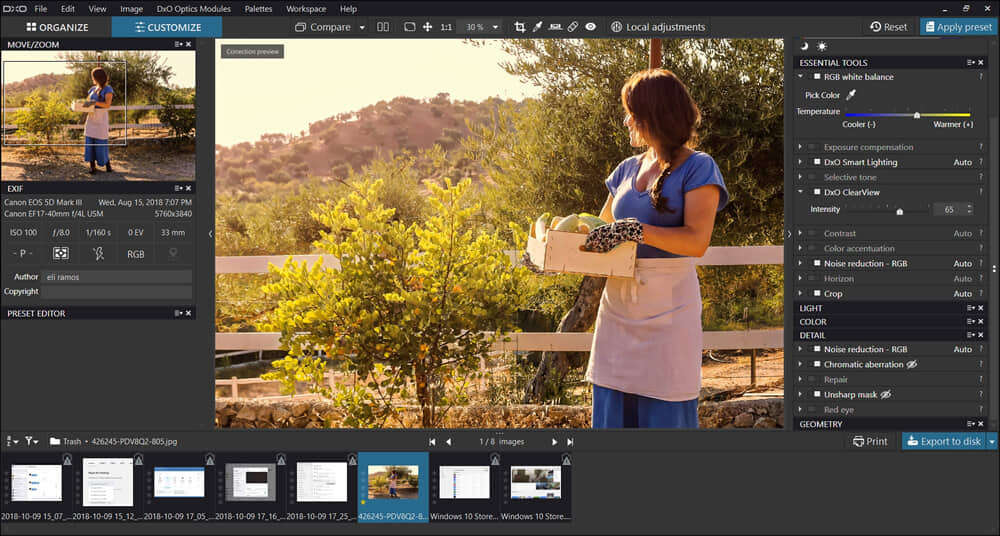
From giving a dynamic picture quality of making you edit your photo like a pro, DxO PhotoLab is exactly the kind of editing software that you are looking for your MacOS 2019. It performs well in all the versions as well.
You will get easy access to control your edits with the help of control points with plenty of smooth transitions between the element to prevent the shadows and the textures. Its fast processing and auto lighting optimization tool are all you need it in your MacOS.
Fotor

Fotor photo editor is one of the best photo editing apps to which will definitely become a reason to smile as its super-fantastic editing options let anyone sit back and edit their photos while resting on their sofa.
Just a little bit brushing and multiple options such as text, shape, filters, contrast adjustments, curve adjustment, cropping, and options like tilt and shift your images, lets a person gets crystal clear images.







