If you have deleted something important from your iCloud drive unknowingly and you are thinking that you will never be able to get it back, think again because it is possible. Yes, that’s right, a few months back Apple rolled out a new and really beneficial feature for its iCloud drive users. Now you will be able to restore deleted files from your iCloud drive under a specific period of time.
Ways to recover Deleted Files from the iCloud very easily
On iCloud deleted files are only available for a few days from the date it is deleted. Hence you first need to see whether the file is available for the restoration or not. To view your deleted files follow the steps.
Open icloud.com on your browser.
Now login with your credentials
Once your drive is open head to Settings
Scroll down and you will see Restore files option. It is present under the Advanced options.
Click on it, now a new window will appear. Here you will find a list of the files that can be restored along with the date on which it will be permanently deleted.
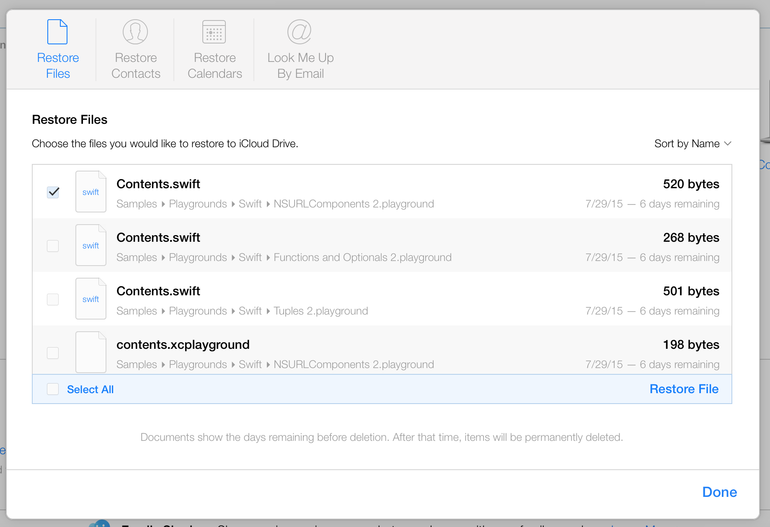
Once you find the file or files here is how you can recover it
On the restore file interface click on the checkbox present before the file name.
Repeat the steps if you want to recover more than one file.
Now click on Restore.
This will restore the files.
You will find the recovered files in its actual place from where it was deleted.









1 comment